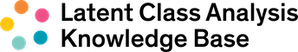Description
This R Shiny app transforms raw output from a 2-level multilevel latent class analysis (MLCA) into tables and figures to facilitate interpretation of the latent classes at level 1 and level 2. This web app is also available at Shiny Apps: http://lcakb.shinyapps.io/MLCA-2-level-output
Instructions
This app is designed primarily for use with Mplus, but can be used with any output that is set up in the required format.
This app takes information from a vector of joint probabilities and transforms it into sets of conditional probabilities that facilitate interpretation of a 2-level MLCA. The vector of joint probabilities of observations belonging to both level-2 latent class c_l2 and level-1 latent class c_l1 is transformed and graphical representations of the following are provided: (a) sizes of the level-2 latent classes (i.e., latent class proportions) and (b) proportion of observations in each of the level-1 latent classes conditional on level-2 latent class membership.
Note that level-1 item-response probabilities (or item means/variances) facilitate interpretation of the level-1 latent classes. The app allows you to edit the names of the level-1 latent classes to help you keep track of them. The proportion of observations in each of the level-1 latent classes conditional on level-2 latent class membership facilitates interpretation of the level-2 latent classes. The app allows you to edit the names of the level-2 latent classes to help you keep track of them, too.
To use the app, upload your Mplus output file on the first tab. Instead, if you have the vector of joint probabilities from your output, copy and paste the appropriate data from the output, in the textbox provided in the second tab. The data should follow the same format as the Mplus output file. That is, the data you paste needs to have 4 columns: 1st column of level-2 latent class numbers, 2nd column of level-1 latent class numbers, 3rd column of sample size (n), and 4th column of joint probability of belonging to the specified level-2 and level-1 latent class.
Remember that the vector should sum to 1.00 across all entries. A simple example that has 2 level-2 classes and 3 level-1 classes:
1 1 300 0.30
1 2 150 0.15
1 3 70 0.07
2 1 50 0.05
2 2 250 0.25
2 3 180 0.18
Note that you can download the figures, a CSV file of calculated results used to create the figures (so that you can, e.g., make your own figures in Excel), and/or the R code that produces the figures (so that you can, e.g., edit the colors in R).
Model Features
Model Category
Not Applicable
Model Type
Indicator Type
Not Applicable
Software Options
Measurement Invariance
Not Applicable
Approach to Outcomes
Not Applicable
Contributors
Let’s stay in touch.
We are in this together. Receive an email whenever a new model or resource is added to the Knowledge Base website.